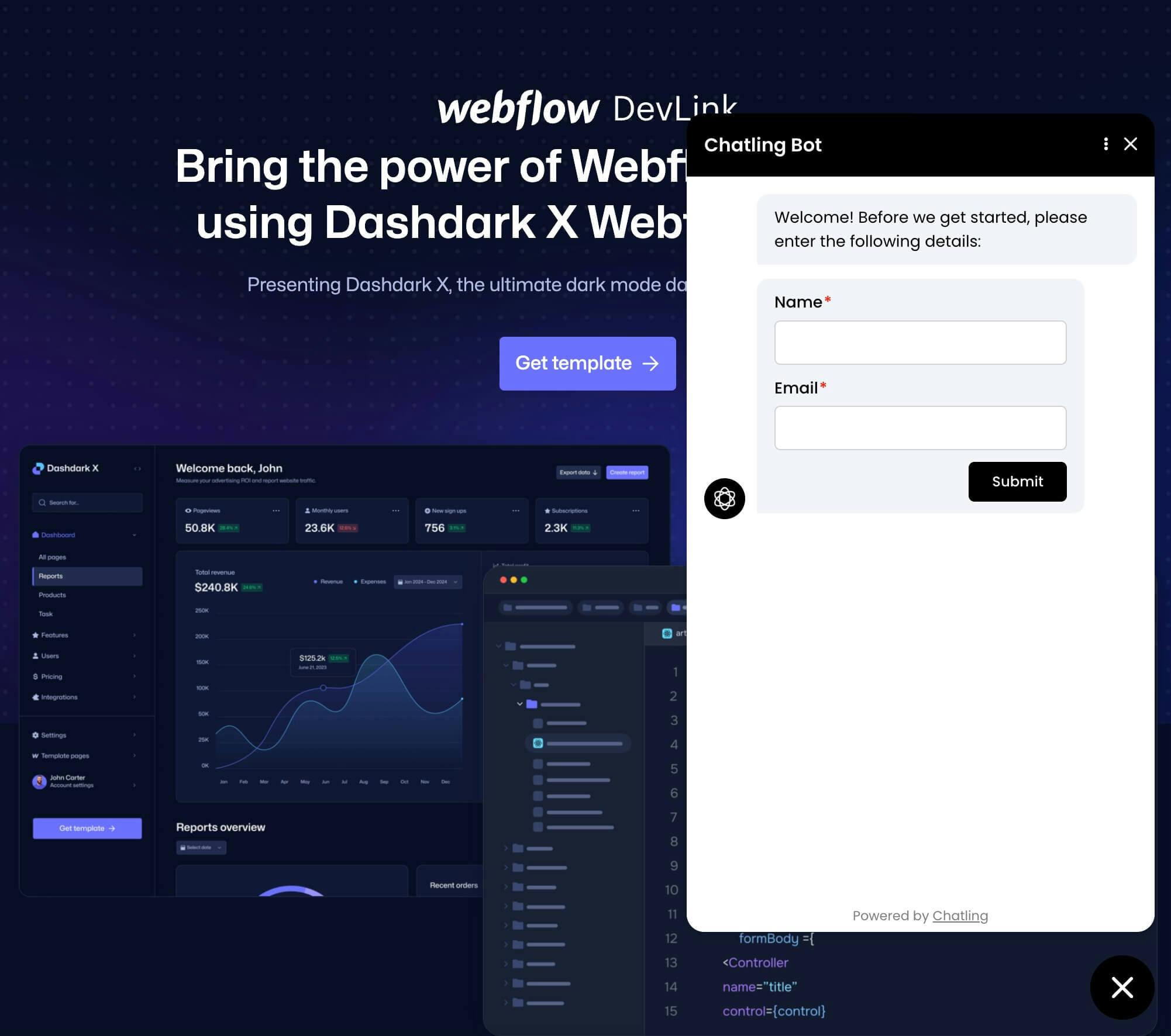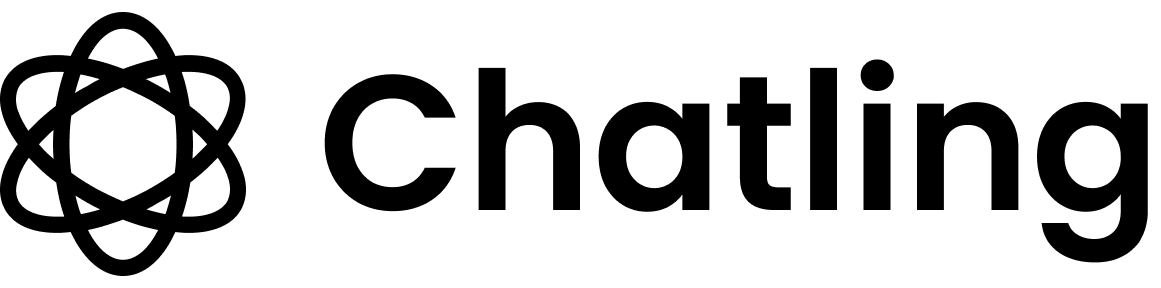- Go to your dashboard.
- Click
Deploybutton in the sidebar menu.

- Click the
Managebutton under theWebsite Widgetoption.
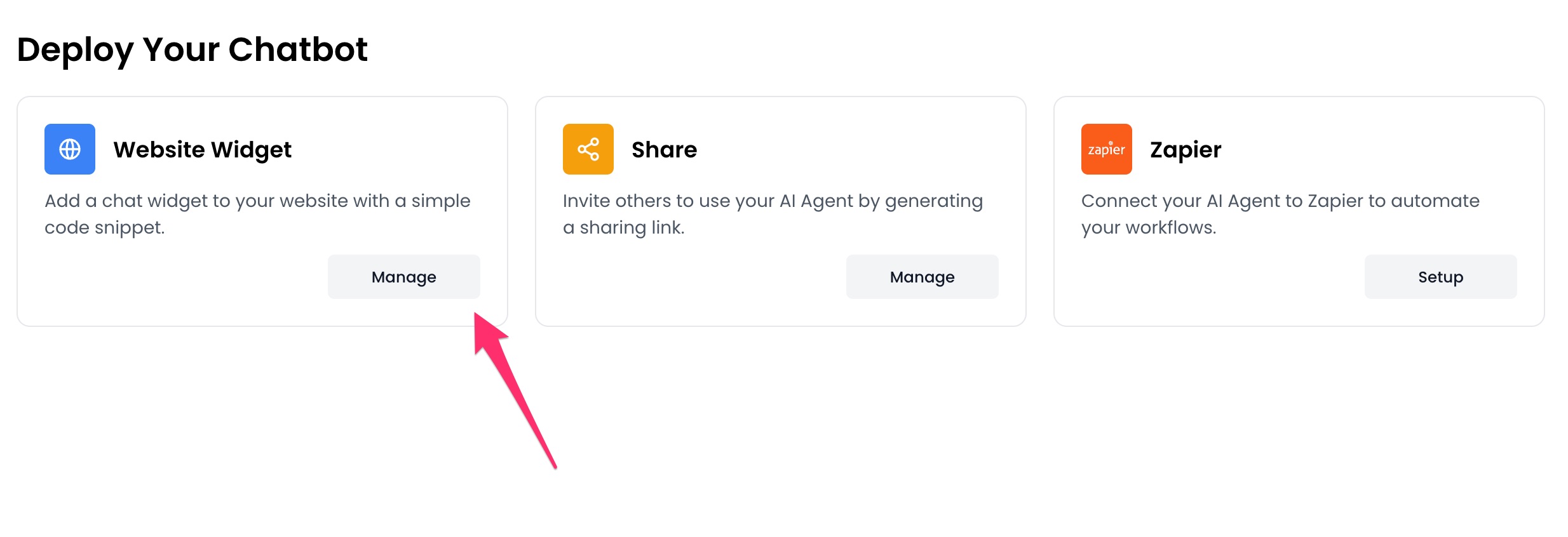
- Design the appearance of the widget by clicking the
Open widget designerbutton.

- Select the display mode for your chatbot, such as “Floating Chat”, “Inline”, or “Fullscreen”.
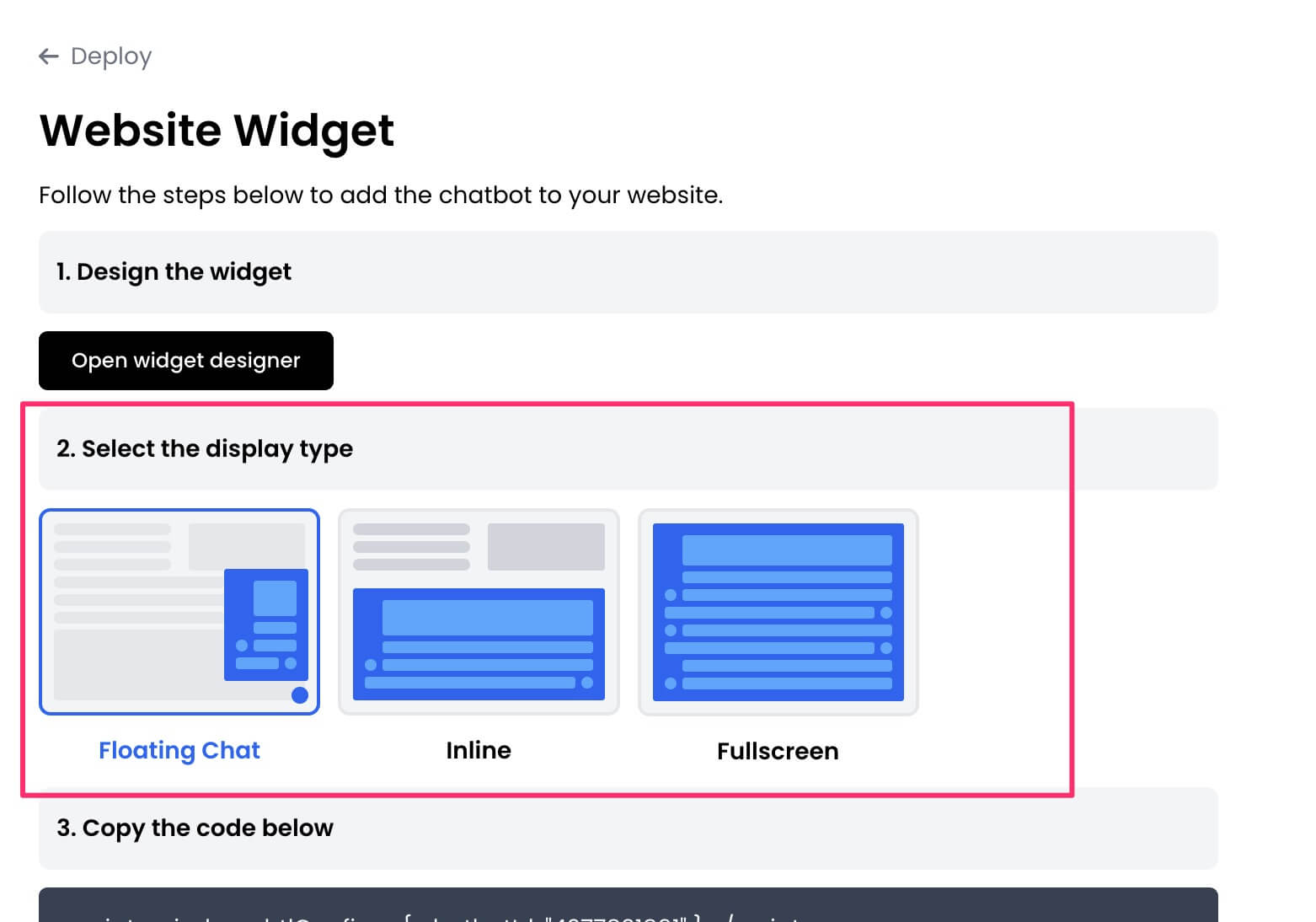
- Copy the widget code.
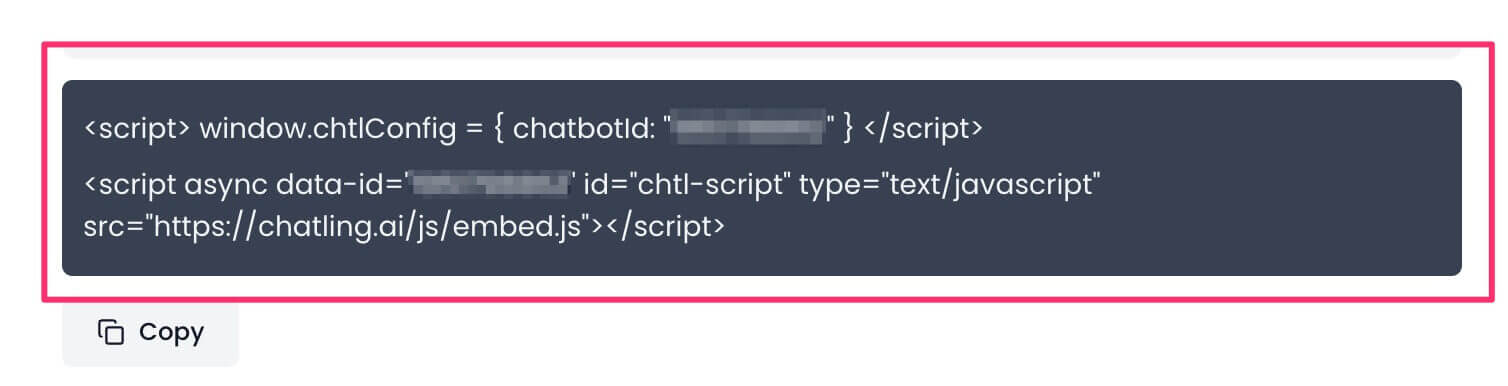
- Go to your Webflow dashboard and open the website where you want to add the widget.
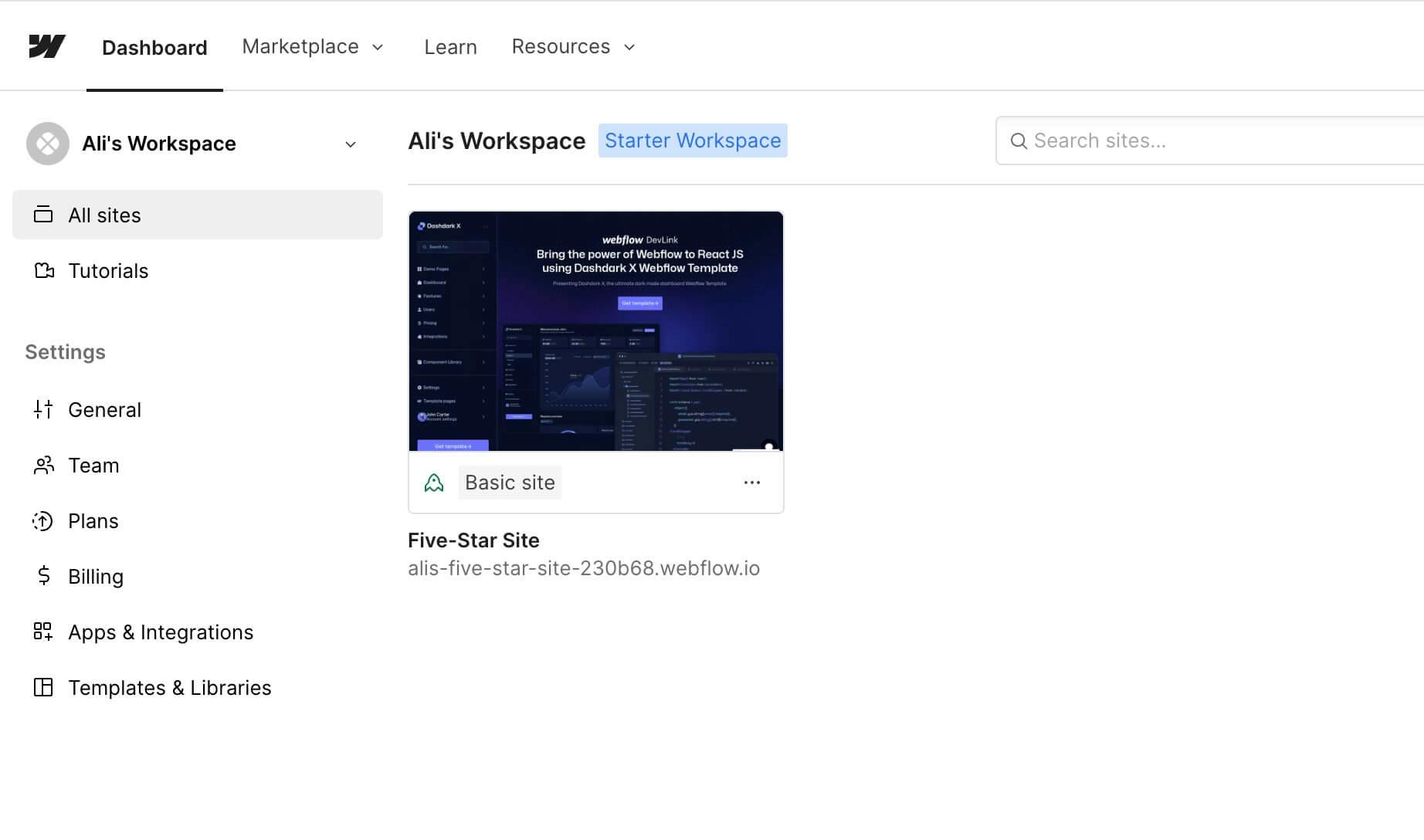
- Click the webflow icon in the top left and select
Site settings.
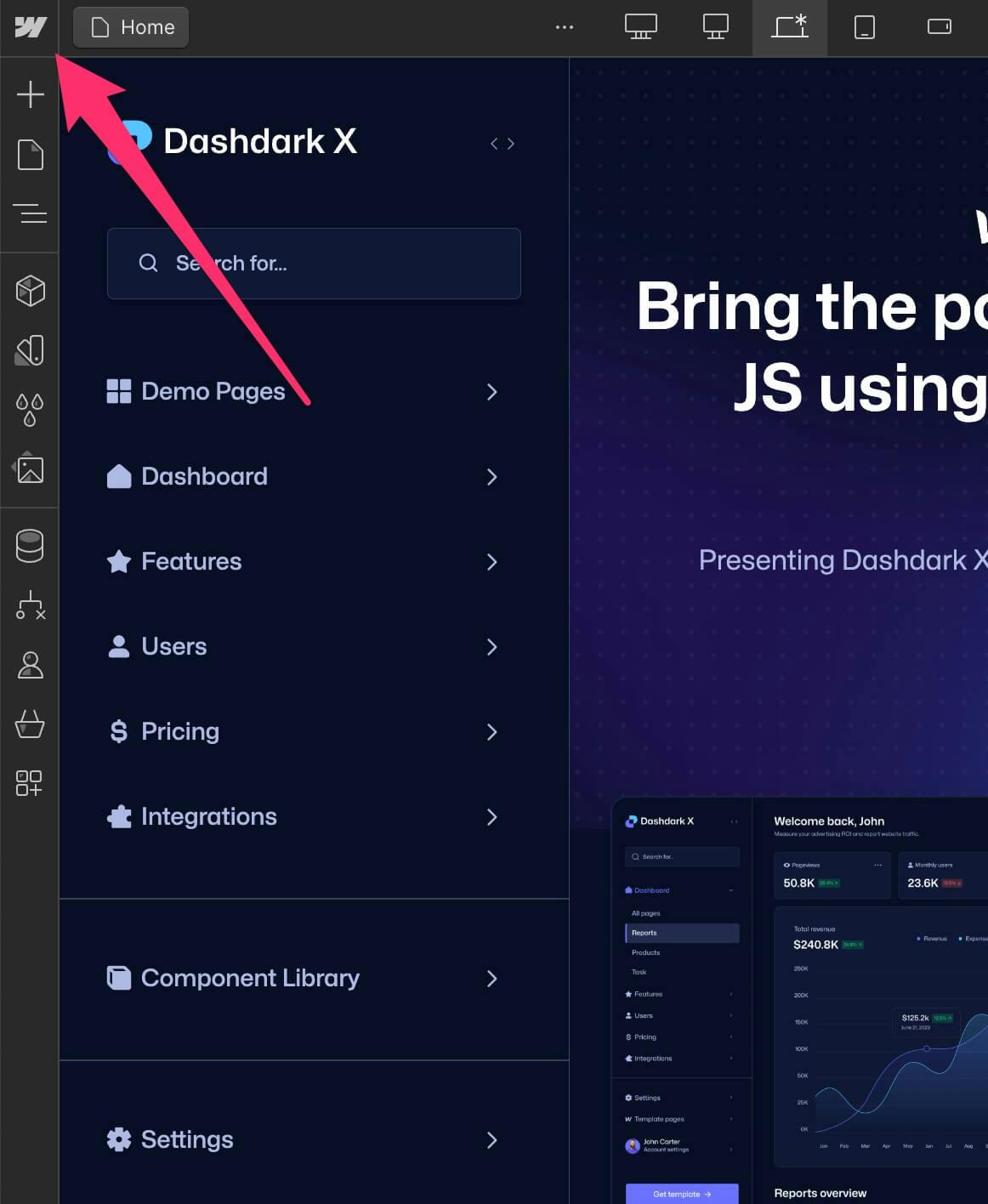
- Click on
Custom codefrom the sidebar.
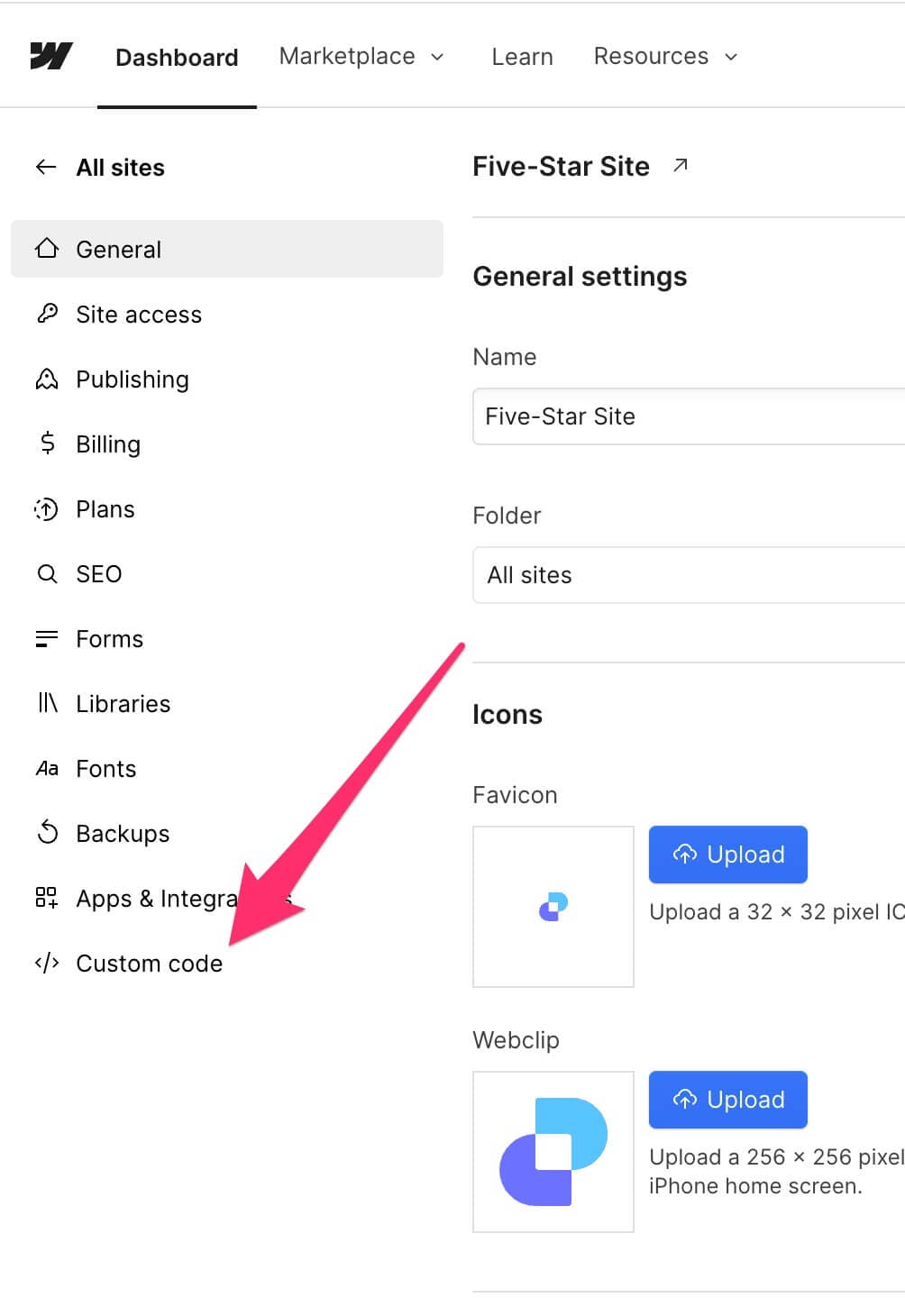
- Paste the widget code in the
Head codetextbox and clickSave.
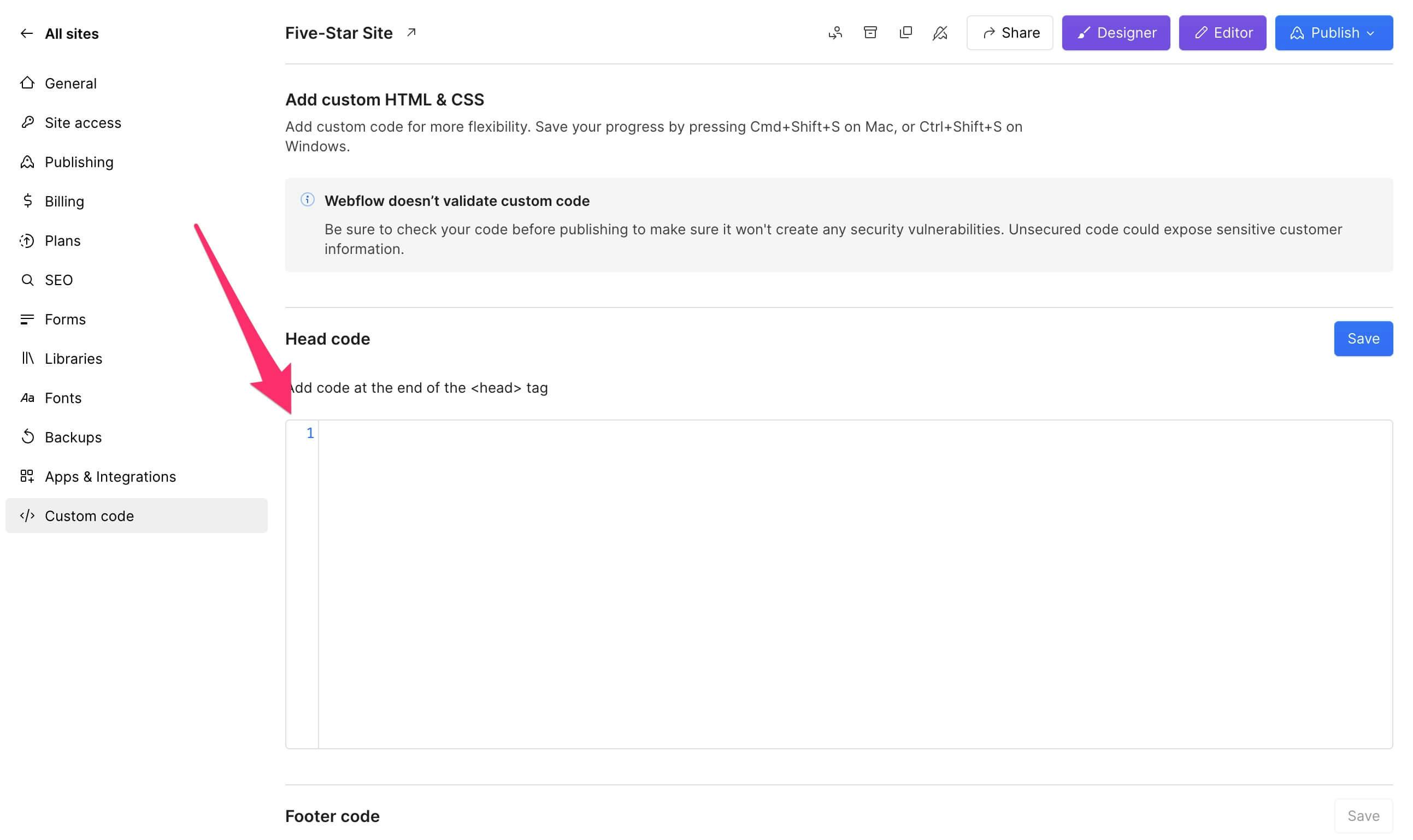
- Publish the website. The widget will now be appear on your Webflow website.