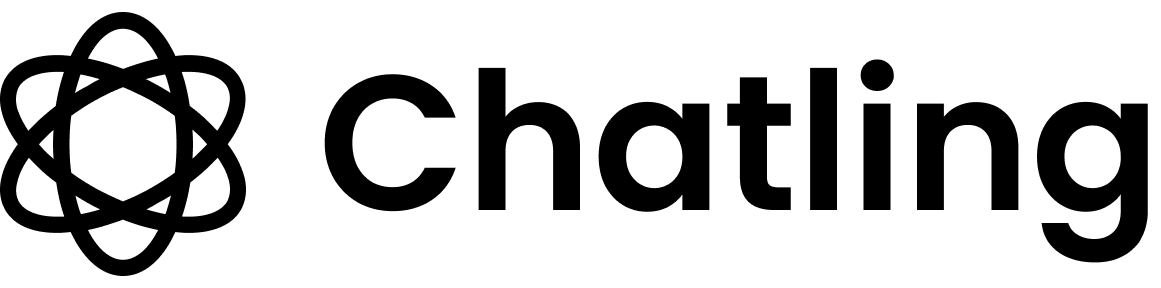- Open the widget designer. To learn how to access it, see this guide.
-
Go to
Configure.
- Enable the
Show Sources for AI Responseoption. You can customize it by selecting the number and type of sources to display.
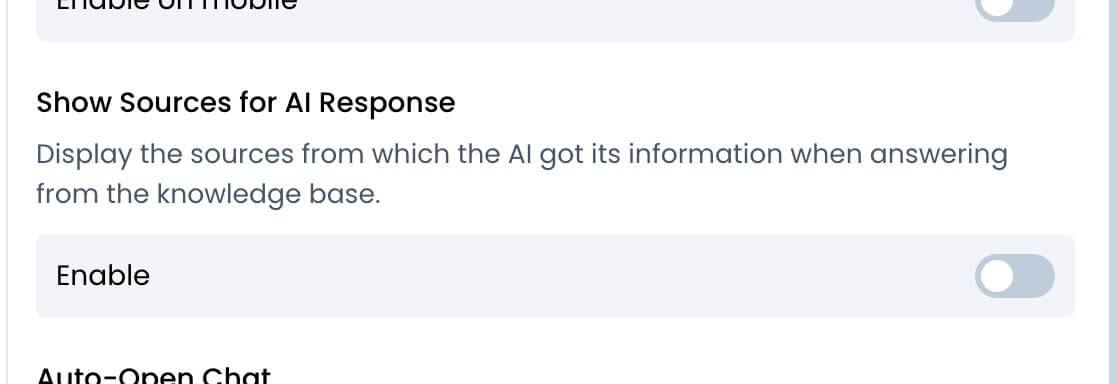 Here’s how it appears in the chatbot:
Here’s how it appears in the chatbot: