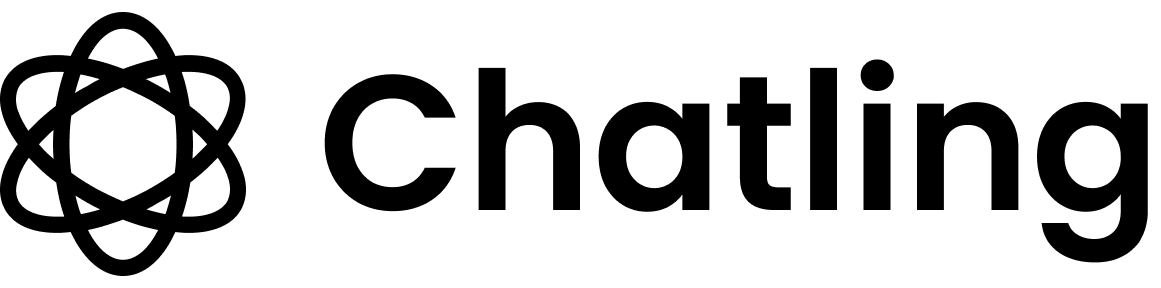WhatsApp provided number needs display name approval before messages can be sent, it means you cannot use the WhatsApp bot until Facebook approves your display name.
This normally happens when you use the free WhatsApp number provided by Facebook when you first connect your WhatsApp account to Chatling.
To fix this issue, you must verify your business in Facebook before they approve your display name.
How to verify your business in Facebook
- Go to the Security Center in your Facebook Business Manager.
- Under the
Business Verificationsection, set the verification use case toSetting up a WhatsApp Business account.

- Click the
Start verificationbutton.

- Follow the on-screen instructions to verify your business.
- Once you complete the process, your business will either be verified immediately or placed under review.
- After your business is verified, Facebook will begin reviewing your display name. To view the status of the review:
- Go to WhatsApp Manager.
- Click
Phone numbersin the left sidebar. - You will see the status of the review under the display name as shown below.

- Once the review is complete, you’ll receive an email notification from Facebook and you can begin using your WhatsApp bot to send and receive messages.