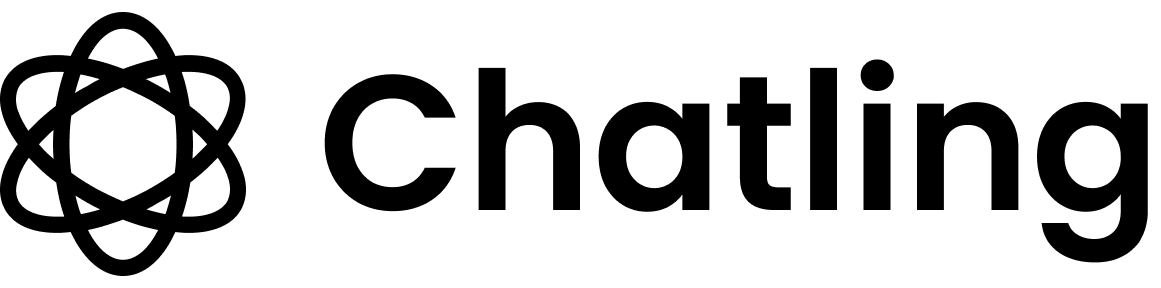- Admin: Full access to all settings and features, including inviting members, creating chatbots and API keys, and managing billing.
Permissions
Permissions
- Create, update, and delete projects
- Create, view, test, and delete chatbots
- View analytics
- View and update chatbot settings
- View, update, and publish chatbots in the Builder
- View, update, and delete conversations
- View, update, export, and delete leads
- View and update appearance settings
- View and update knowledge base
- View, create, update, and delete members
- Share chatbots
- View, create, and delete API keys
- View and update billing settings
- View usage
- View invoices
- View, download, and delete exports
- Editor: Can access and modify the builder, knowledge base, and widget appearance. Can also create chatbots and view usage.
Permissions
Permissions
- Create, view, and test chatbots
- View and update chatbot settings
- View, update, and publish chatbots in the Builder
- View and update appearance settings
- View and update knowledge base
- Share chatbots
- View billing
- View usage
- Analyst: Can access chatbot analytics, conversations, and leads.
Permissions
Permissions
- View chatbots
- View analytics
- View, update, and delete conversations
- View, update, export, and delete leads
- View, download, and delete exports
- View billing
- View usage
- Billing: Can update account billing and view usage.
Permissions
Permissions
- View and update billing settings
- View usage
- View invoices
- Viewer: Can view the builder and test chatbots, but doesn’t have the ability to modify.
Permissions
Permissions
- View and test chatbots
- View chatbot flow in the Builder