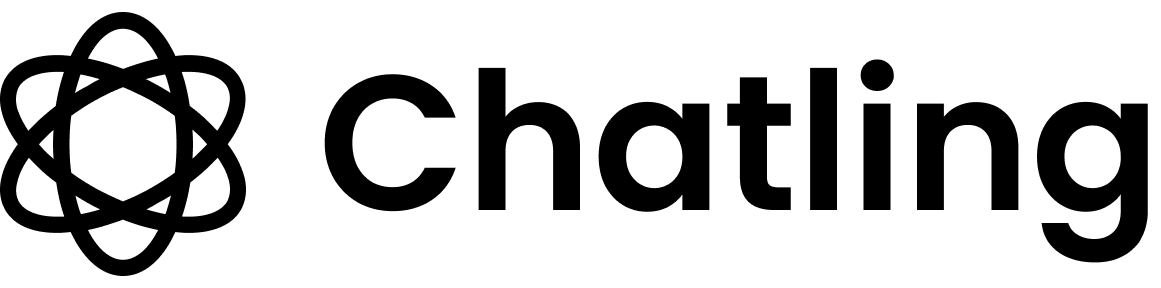How to exclude sections of a webpage
- Go to the
Knowledge Base. - Click the
New Data SourceorAdd newbutton.

- Select
Website,Sitemap, orURL listas the data source type. - Click the
Advanced Settingsbutton.

- You can exclude sections by entering the HTML classes or IDs of the elements you want to exclude. You must press Enter after each class or ID to add it to the list.
header or footer.
 You can now go ahead with entering the website, sitemap, or list of URLs that you want to add to the knowledge base. The crawler will exclude the sections you specified.
You can now go ahead with entering the website, sitemap, or list of URLs that you want to add to the knowledge base. The crawler will exclude the sections you specified.