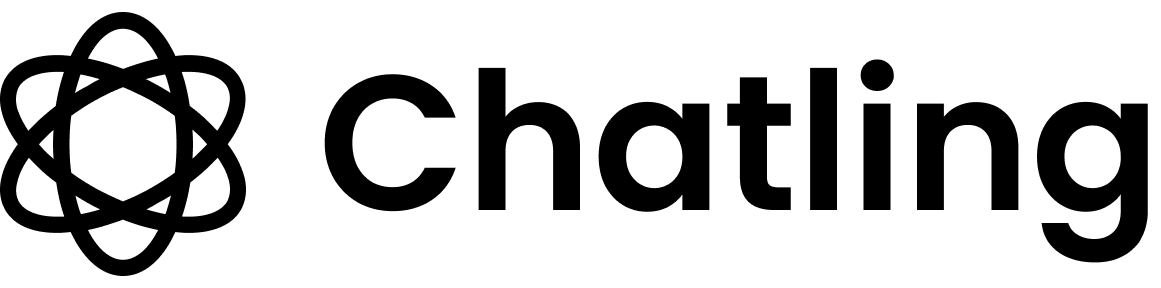Supported data sources
Re-syncing is available for Links data sources only, which include websites and webpages. Other data sources like Documents, Text, and FAQs do not require re-syncing as they are static and do not change unless you manually update them.How to re-sync a data source
To re-sync data sources in the Knowledge Base, follow these steps:- Go to the
Knowledge Base. - Click on the
Linktab to view all the links you have added. - Next to every link is a re-sync icon, as shown below. Click on the icon to queue the link for re-syncing.

Re-sync data sources in bulk
To re-sync multiple data sources at once, click on the checkbox next to the links you want to re-sync. Then, click on theBulk action dropdown and select Re-sync links.