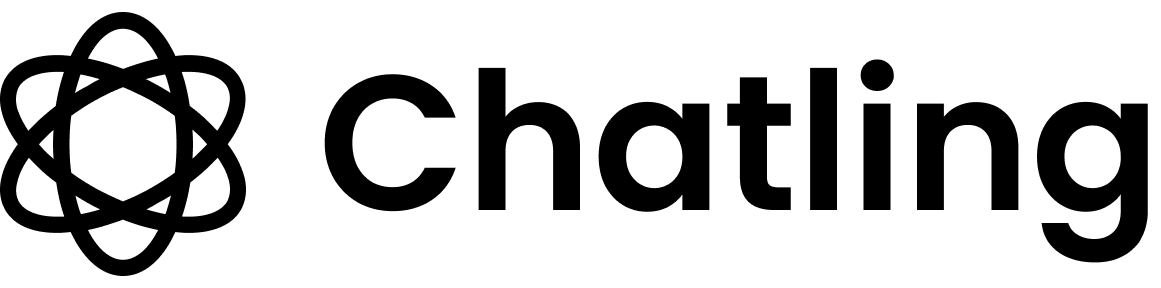How to disconnect WhatsApp from your chatbot
- From your chatbot’s dashboard, click the
Settingsbutton under the Chatbot menu.
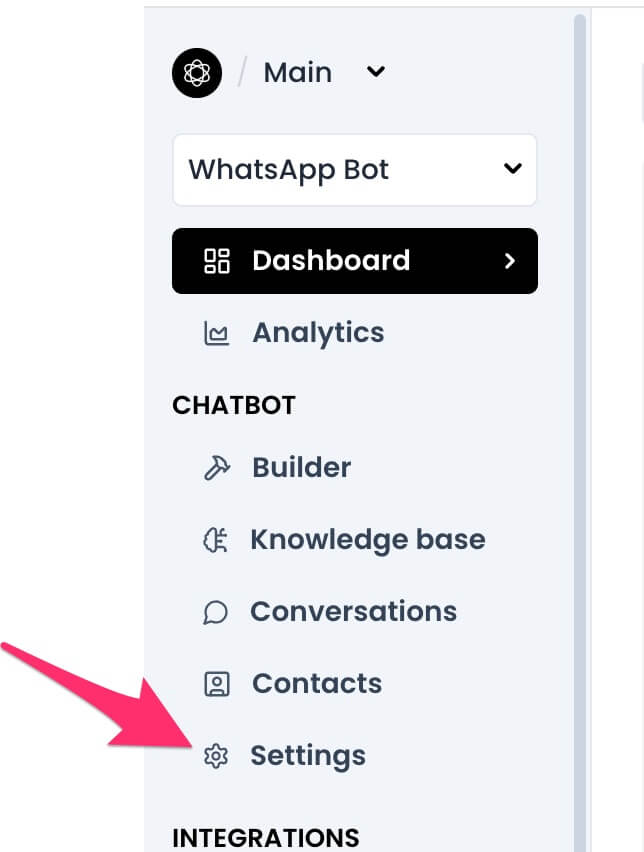
- Go to the
WhatsApptab.
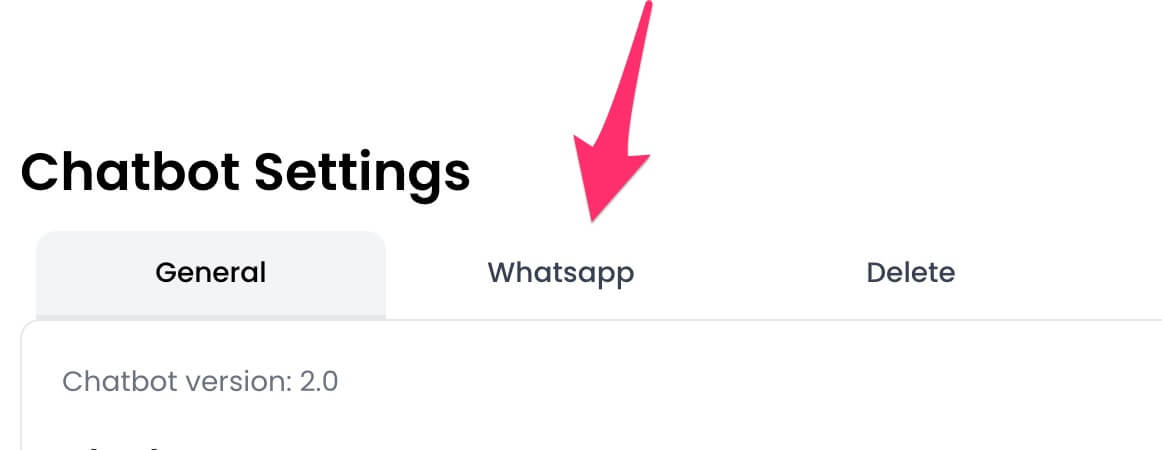
- Click the
Disconnectbutton.
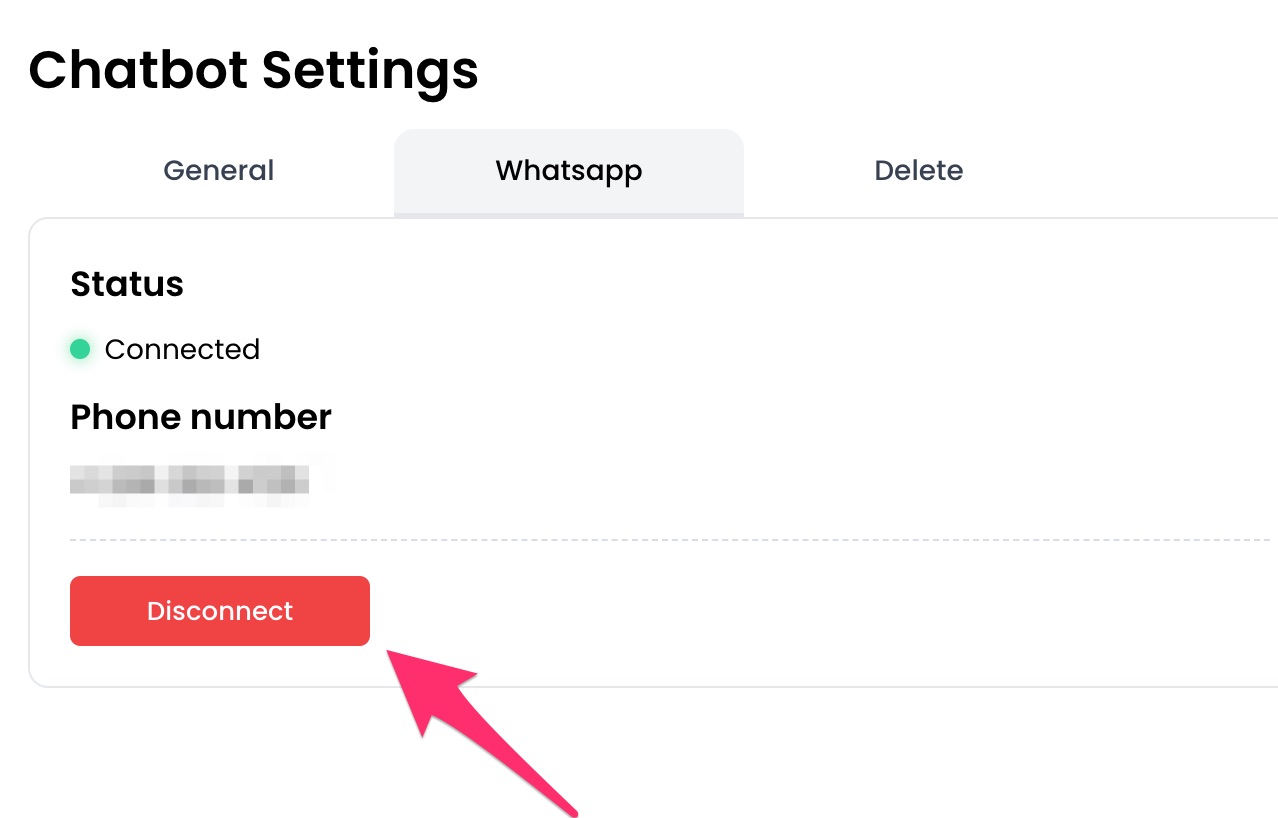
How to disconnect WhatsApp from your AI Agent
- From your agent’s dashboard, click the
Deploybutton in the sidebar.

- Click the settings icon for
WhatsApp.

- Click the
Disconnectbutton.