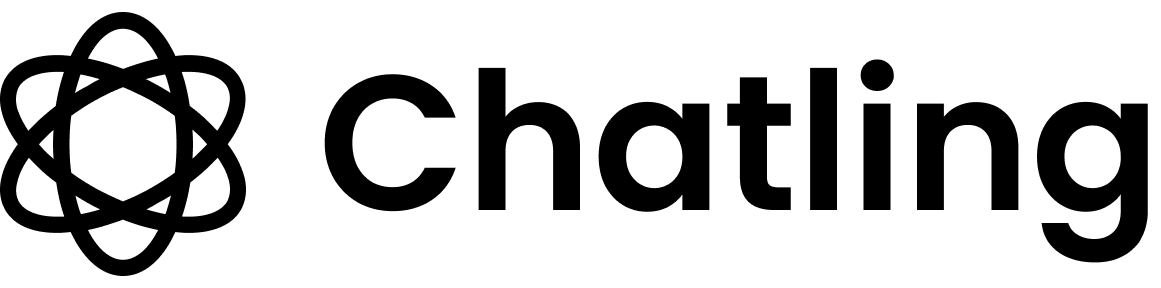Team Members
Overview
A guide on how to manage team members in your project.
As you build chatbots, you may need to collaborate with other team members to create, manage, and maintain them. Chatling allows you to invite team members and collaborate with them on your projects.
Team members can be added to each project and assigned different roles and permissions based on their responsibilities. This allows you to control what they can access and modify within the project.
Every project has an Owner who has full access and cannot be removed from the project.
As an Owner or Admin of a project, you can invite members and manage their roles and permissions. You can assign multiple roles to a team member, and each role has different permissions.