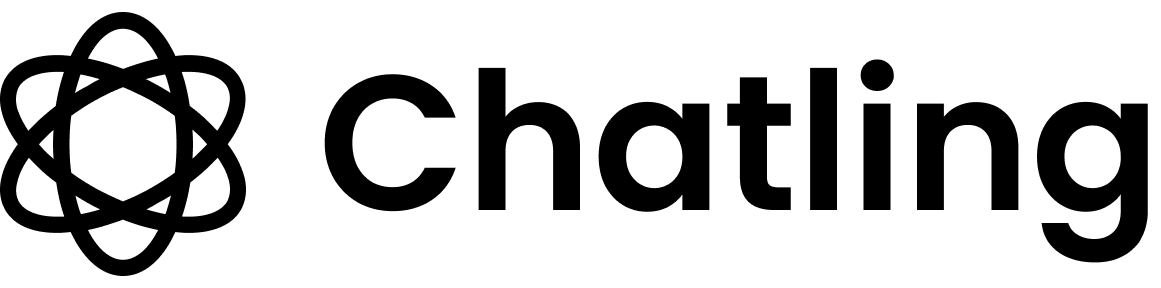- Website: When you add a website, our crawler will visit and extract all the pages from the website. You can then select the pages you want to add to the Knowledge Base.
- The website crawler can extract up to 1,000 pages from a website. If your site contains more pages, you must use the Sitemap data source.
- Sitemap: Add a sitemap URL to fetch all the pages of your website. The sitemap is suitable when your website has more than 1,000 pages. Once the sitemap is fetched, you can select the pages to add to the Knowledge Base.
- URL List: Add a list of URLs to the Knowledge Base. This is useful when you want to add specific links instead of an entire website.
- Document: Upload documents such as PDF, DOCX, and TXT. The AI will extract the text from the document and use it to generate responses.
- Text: You can add text directly to the Knowledge Base. This is useful when you want to add custom information that isn’t available on your website or documents.
- FAQs: You can add a list of questions and answers that users frequently ask. This is useful when the information is not available through other data sources. You can also use it for fine-tuning the AI responses, such as when it responds incorrectly to certain questions.
- Zoho: Import all or select articles from your Zoho account into the Chatling knowledge base.
- Zendesk: Import all or select articles from your Zendesk account into the Chatling knowledge base.
Knowledge Base
Types of data sources
Learn about the different types of data sources you can add to the Knowledge Base.
Data sources are the sources of information you can add to the Knowledge Base. Together, they provide information the AI needs to respond accurately to user queries.
You can add the following types of data sources to the Knowledge Base: