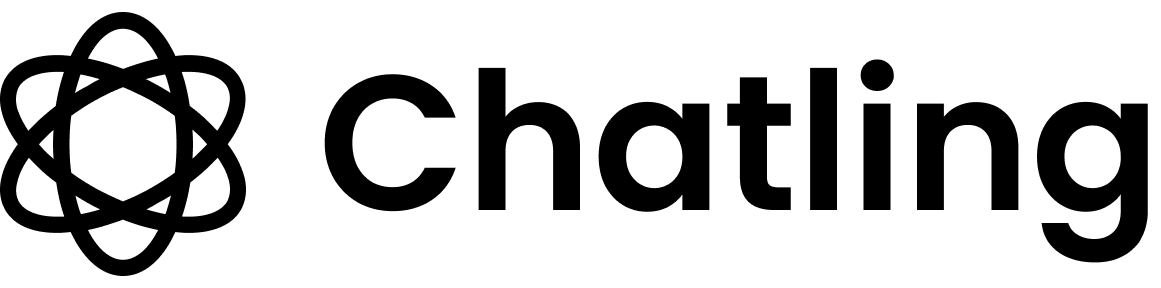How to add data to the knowledge base
To add data to the Knowledge Base, follow these steps:- From the dashboard, go to
Knowledge Base.

- Click on the
Add neworNew Data Sourcebutton.

- Select the type of data source you want to add.

- Follow the on-screen instructions to add the data source to the knowledge base.