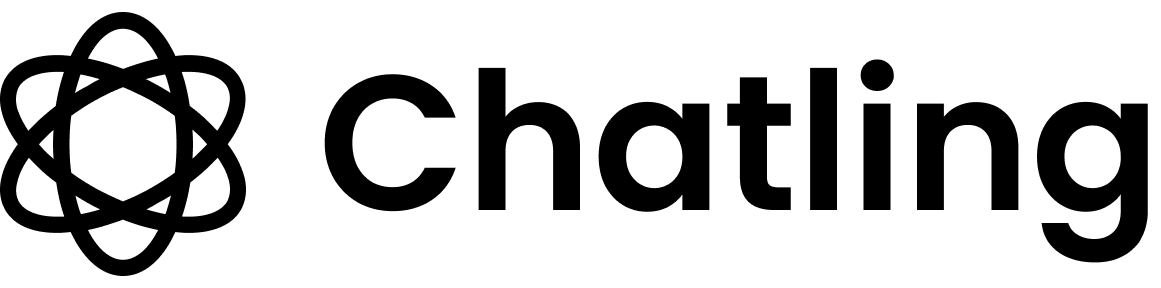How to delete a data source
- Go to the
Knowledge Base. - Next to every data source is a delete icon, as shown below. Click on the icon to delete the data source.

How to delete data sources in bulk
To delete multiple data sources at once, click on the checkbox next to the data sources you want to delete. Then, click theBulk action dropdown and select Delete.