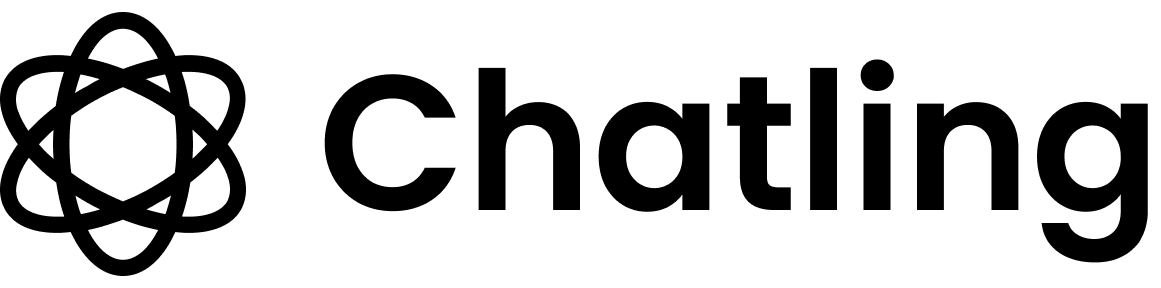Adding an audio file
To add an audio file, you can either upload an audio file directly or provide a link to a file hosted online. The supported audio formats areMP3, WAV, and OGG.
 You can enable the
You can enable the Autoplay option to automatically play the audio file when the block is displayed to the user.