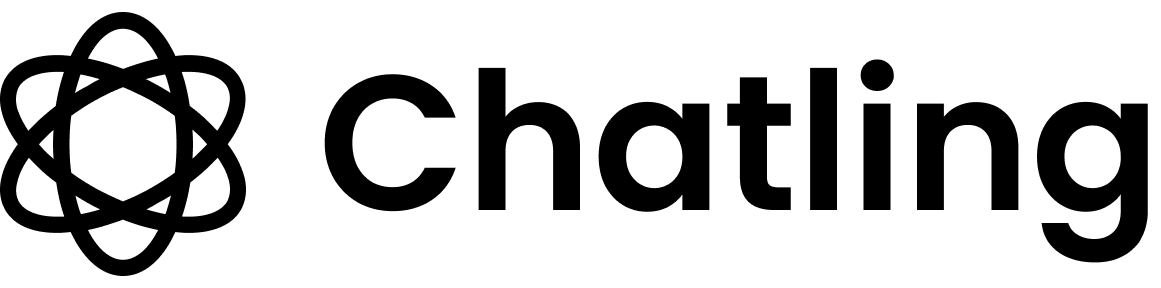Contacts page in your dashboard.

Configuration
Below are the configuration options for the Lead Form action:Mandatory
Determines whether the form submission is mandatory. When enabled, the user will be required to submit the form before they can continue.
If the option is disabled, an “X” button will be displayed in the form to allow the user to dismiss the form.

Fields
Add and configure the fields you want to include in the form. You can add multiple fields and specify whether they must be required.
 To reorder, grab the drag handle on the left of a field and move it up or down.
To reorder, grab the drag handle on the left of a field and move it up or down.

When to Use
A detailed description of when the AI agent should use this action.