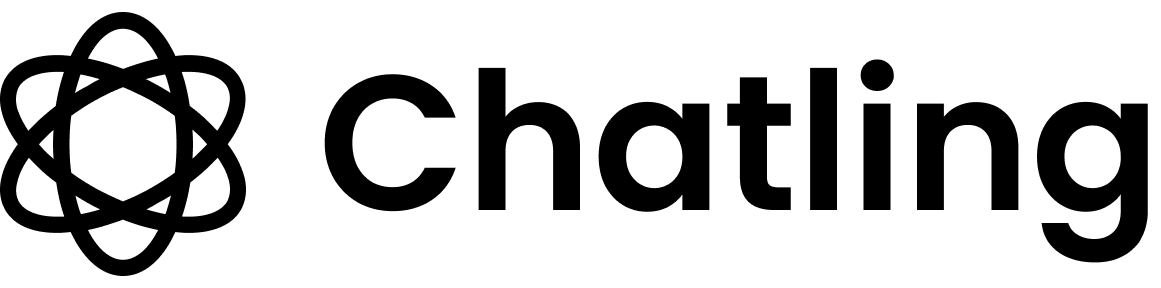Configuration
Action Name
A short, specific identifier that tells the Agent what this action does (e.g. best_sellers_buttons, support_button).
When to Use
A detailed description of what the action does and when it must be used.
When applicable, you can specify one or more of the following:
- Positive cues/phrases: Example utterances and keywords that signal this action (include a few variations).
- Preconditions: What must be true before running.
- Do not use when: Explicit exclusions to avoid false triggers.

Frequency
Specify how often the Agent can invoke this action to avoid overusing it, e.g Once per chat or Whenever applicable.

Buttons
Add the buttons that you want to display in the chat. Buttons can be of two types:
- URL button: Opens a webpage when clicked.
- Text button: Sends a message to the AI agent when clicked. If a
Messageis provided, it will be sent as the message. Otherwise, the button label will be used.