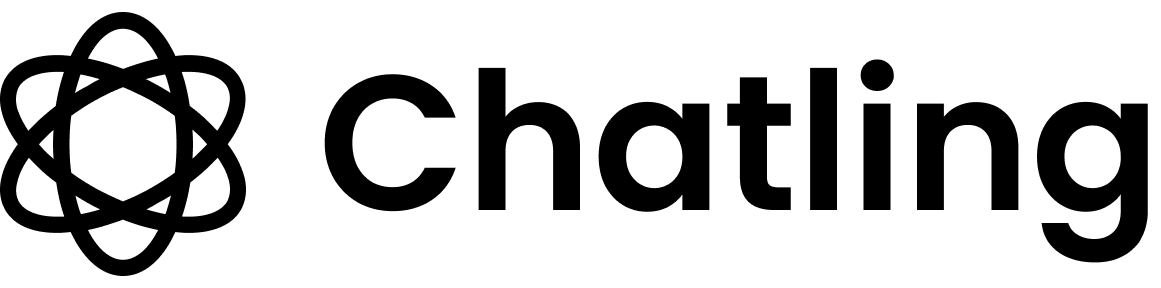Configuration
- Click the
Connect accountbutton under the Account field to connect your HubSpot account to Chatling or select an existing connection. - Under the
Company detailssection, add the properties you want to set for the company. You can enter variables in certain fields for dynamic values. - To store the company’s ID when the company is created, select a variable for the
Company IDfield under theSave responsesection.