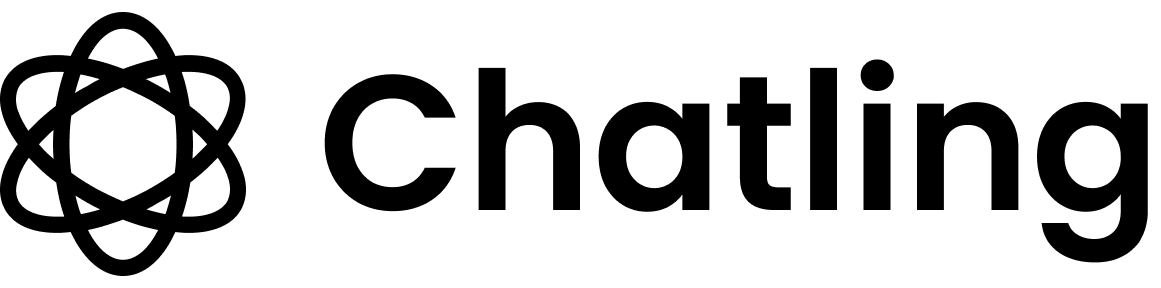Variables menu in the builder’s sidebar.
How to import additional system variables
- Go to the
Builderin your chatbot. - Click the
Variablesmenu in the sidebar.

- Click
Import system variables.

- A list is displayed with all the additional system variables that you can import. Select the ones you want to import.

- Click the
Importbutton.

- The selected system variables are now available to use in your chatbot.